Copilot+ PC exclusive settings teased in Windows 11 preview
Microsoft is testing out an interesting new aspect within the Settings of the latest Windows 11 preview build that allows users to expand the functions of various applications.
The app settings called “Actions,” was hidden in the 26120.3576 build for the Dev Channel. However, enthusiasts uncovered the menu and shared details of its function on various Windows forums, noting the associated apps currently include Photos and Paint. When toggled on, it enables useful tasks that deepen the functions within apps.
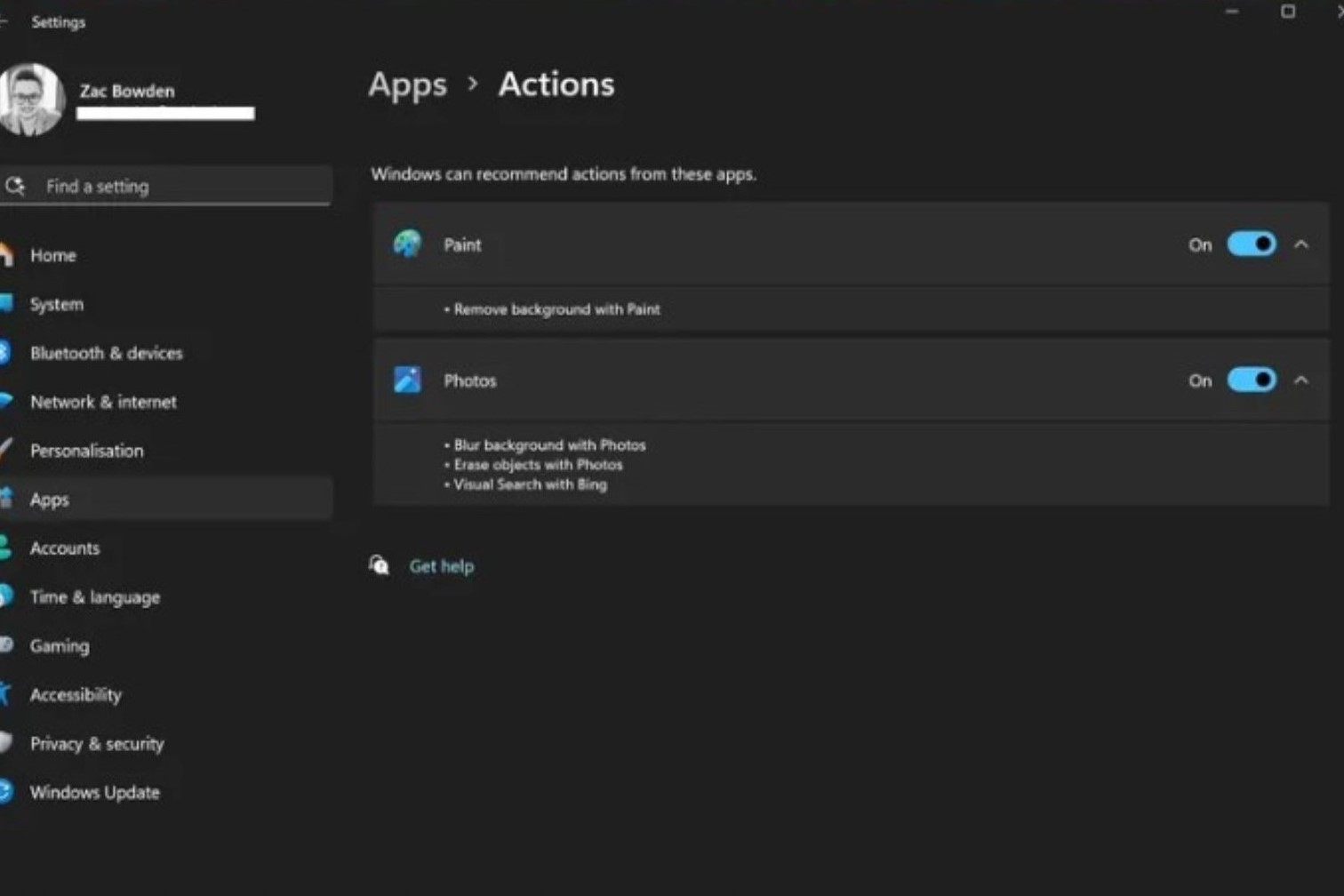
To find these settings within the Windows 11 preview Go to Settings > Apps > Actions. There you will find the available options for Photos, which include Blur background, Erase objects, and Visual Search with Bing. The available options for Paint include Removes background.
Notably, these are higher-level editing features that are typically not found in the vanilla versions of Microsoft’s software. However, the Actions settings do appear connected to the Click To Do intelligent text actions feature, which is mentioned by Microsoft within the feature log of the Windows 11 preview.
Windows Central noted that Click To Do is exclusive to Copilot PCs, which likely means Actions would similarly be associated with coming AI PCs. Click To Do is a feature that has similar functions to the Actions settings but can be accessed by highlighting and right-clicking to trigger a drop-down menu on AMD and Intel-powered PCs.
Microsoft is set to roll out several Copilot+ features, starting in May, including the notable Recall feature, To Do and a feature called AI in Windows Search, in the summer, as well as more “proactive” Copilot features later in the year, the publication added.
The Actions settings is not guaranteed to make it as a public-facing feature; however, if it did, it would integrate some of those AI-associated features, similar to Click To Do on the OS level. As said, all of these features require Copilot+ PCs that include an NPU that can process at least 40 TOPS.
While the Windows 11 preview only demos two applications, the pundits noted the potential for how other apps, particularly third-party apps, could be integrated into the Actions Settings experience for more dynamic functions.






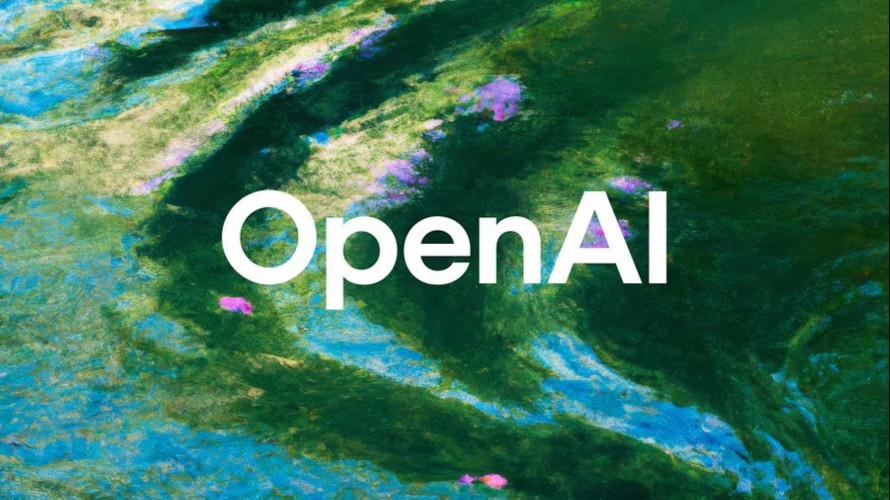
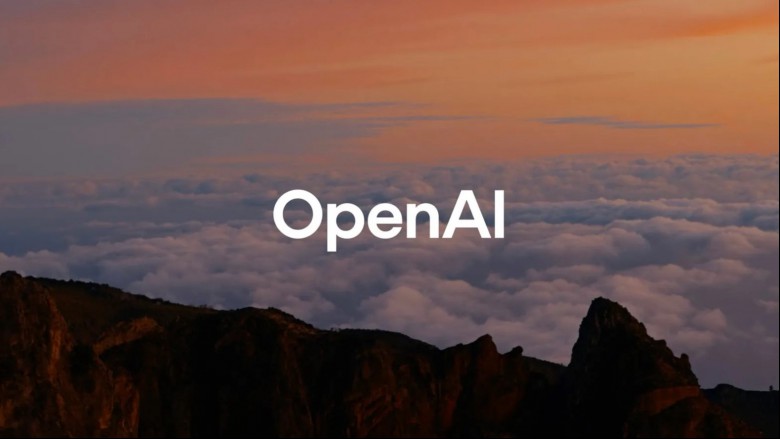
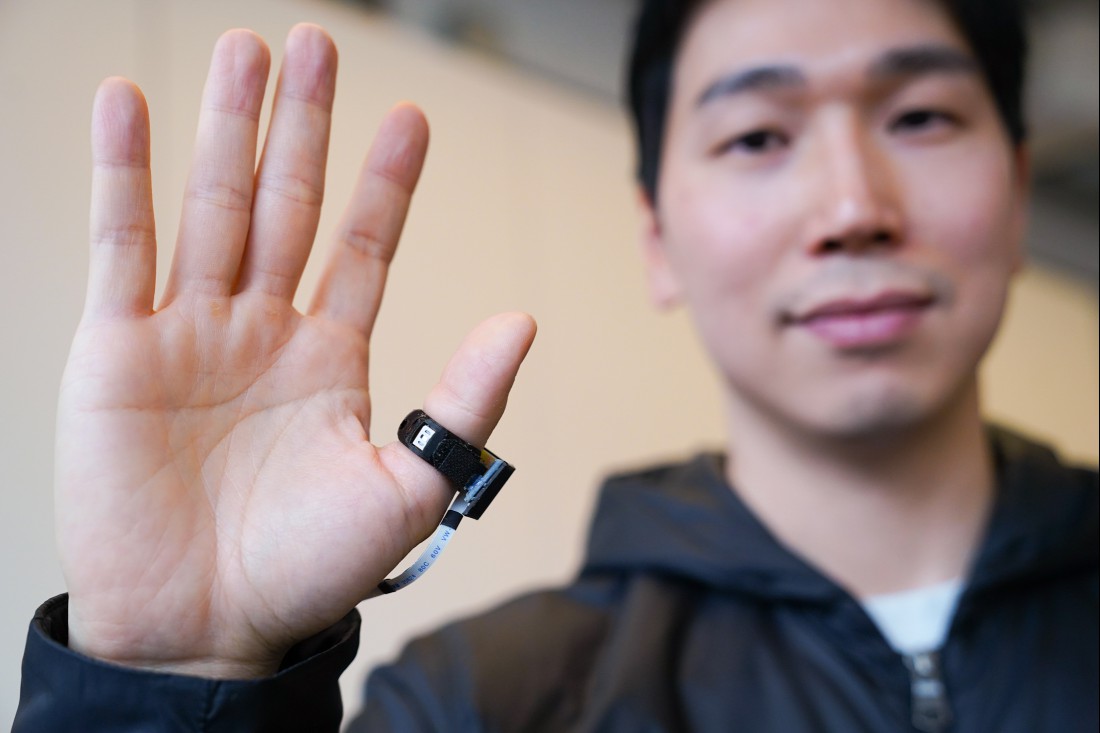
Comments on "Copilot+ PC exclusive settings teased in Windows 11 preview" :