Chromebooks are about to get a lot smarter, and more accessible
Google recently announced that Gemini will soon replace Google Assistant everywhere, from your phone and smartwatches to smart home speakers. ChromeOS has now joined the transition bandwagon, starting today.
The company has kicked off the stable rollout of Chrome OS M134, and it marks the silent exit of Google Assistant. “When triggering Assistant, you will automatically be directed to the Gemini app on your Chromebook,” Google says in a community update note.
Google says the feature update will be rolling out in a phased manner, so you might not be able to access the Gemini interface immediately after installing the latest software. Just to clear any confusion here, Gemini has been accessible on Chrome OS, but with the new build, it replaces the Google Assistant.

Once the transition takes effect, users will see the sparkly Gemini icon in the top-right corner of the launcher window. For now, support for the “Hey Google” hotword for summoning Gemini is absent, even though it works fine on mobile platforms where Google Assistant is in the phase-out process.
Another noteworthy aspect is that Chrome OS will offer Gemini as a Progressive Web App (PWA), instead of a native application experience. That’s not necessarily a bad thing, considering you get access to a whole new world of capabilities with Gemini.
A well-deserved evolution
Google has already shifted its AI chatbot to the Gemini 2.0 series of models. Aside from offering a dramatically improved natural language conversation facility (compared to Google Assistant), Gemini can also handle a wide range of tasks such as image generation, file analysis, writing assistance, and more.

The biggest advantage is how tightly Gemini integrates with other Google Workspace platforms, using a system of “apps,” previously known as extensions. For example, with a voice or text command, Gemini can interact with tools such as Gmail, Docs, Calendar, and Drive to get work done seamlessly.
Moreover, it can now tap into your search history, offering more personalized responses. Gemini also offers its own set of advanced tricks, as well. For example, Deep Research will perform a comprehensive (and targeted) analysis of any given topic and serves a well-curated document.
It’s one of the best agentic AI features of Gemini. Moreover, thanks to the Gem system, you can create custom versions of the Gemini chatbot for specific tasks, without any coding knowledge or paying for a subscription. Google has also been pushing Gemini on Chromebook Plus-certified devices for a while now.
An inclusive upgrade to key inputs
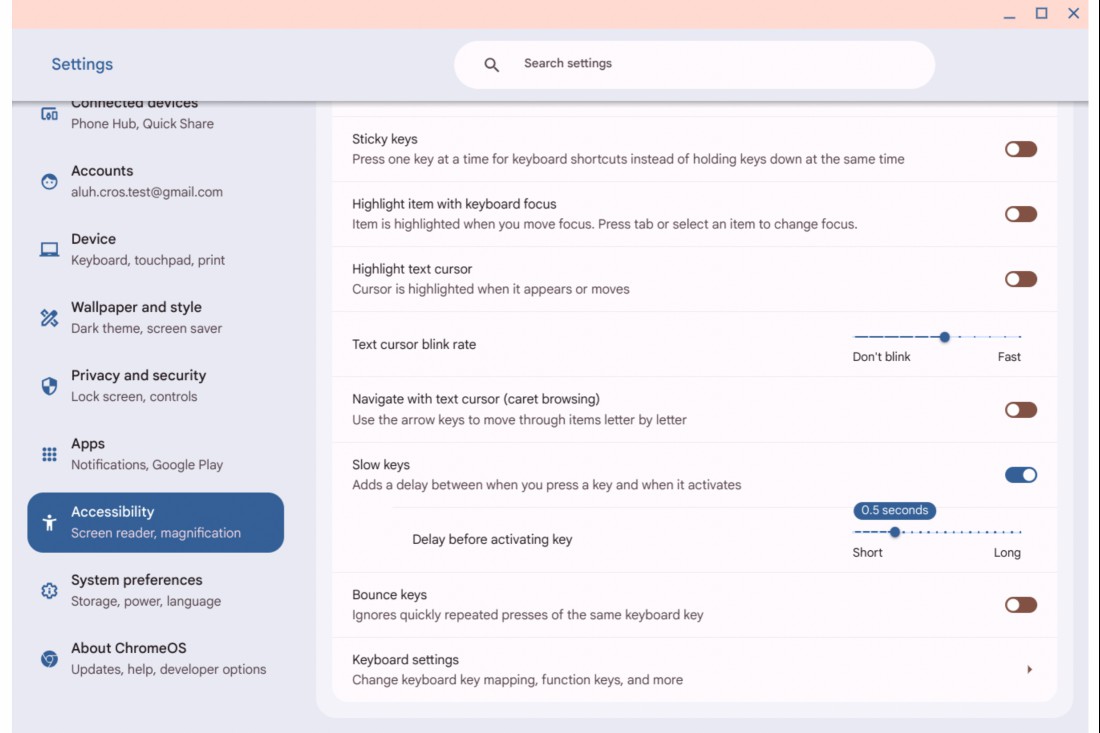
In addition to the Gemini shift, ChromeOS M134 also introduces the Slow Keys system. It is helpful for users with limited dexterity, or for people with conditions that affect their limb and finger movements.
Slow Keys essentially delays the input registration. Once it is enabled, users are required to hold on to a button for a longer duration for the computer to recognize the key press.
Users can adjust the delay between fractional seconds to multiple seconds, depending on their comfort levels. “This will prevent unintended keystrokes from being pressed,” says Google.




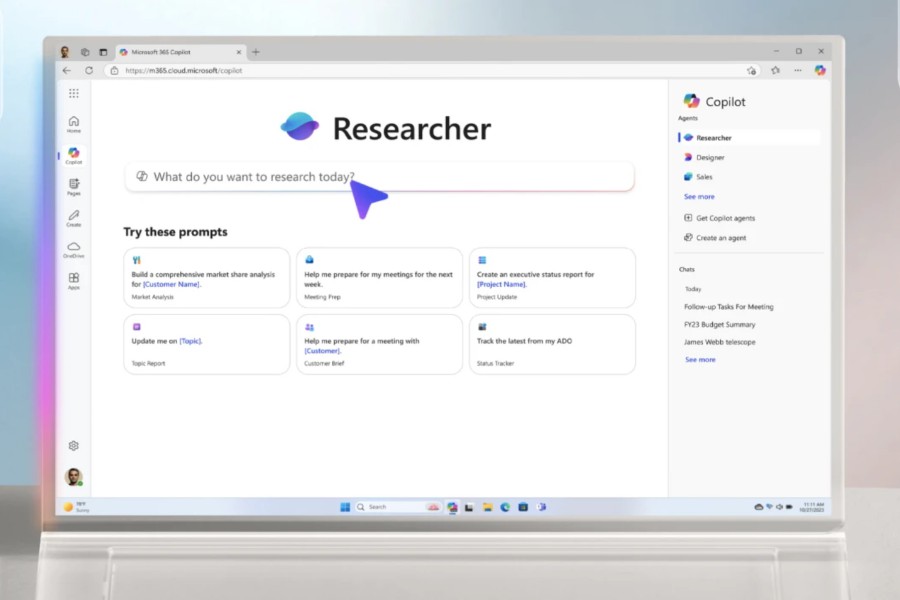
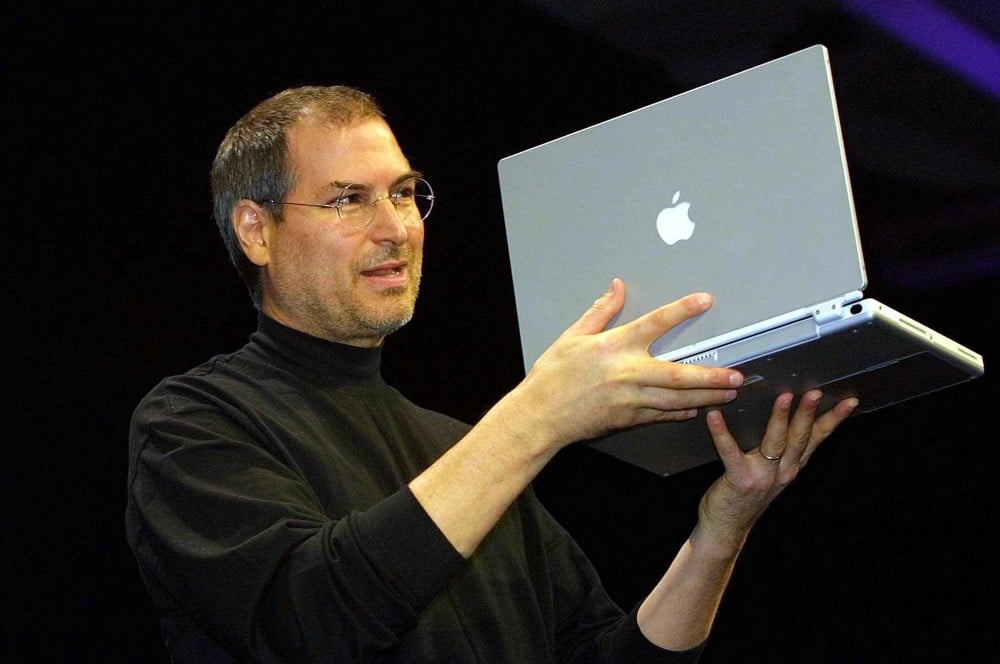



Comments on "Chromebooks are about to get a lot smarter, and more accessible" :